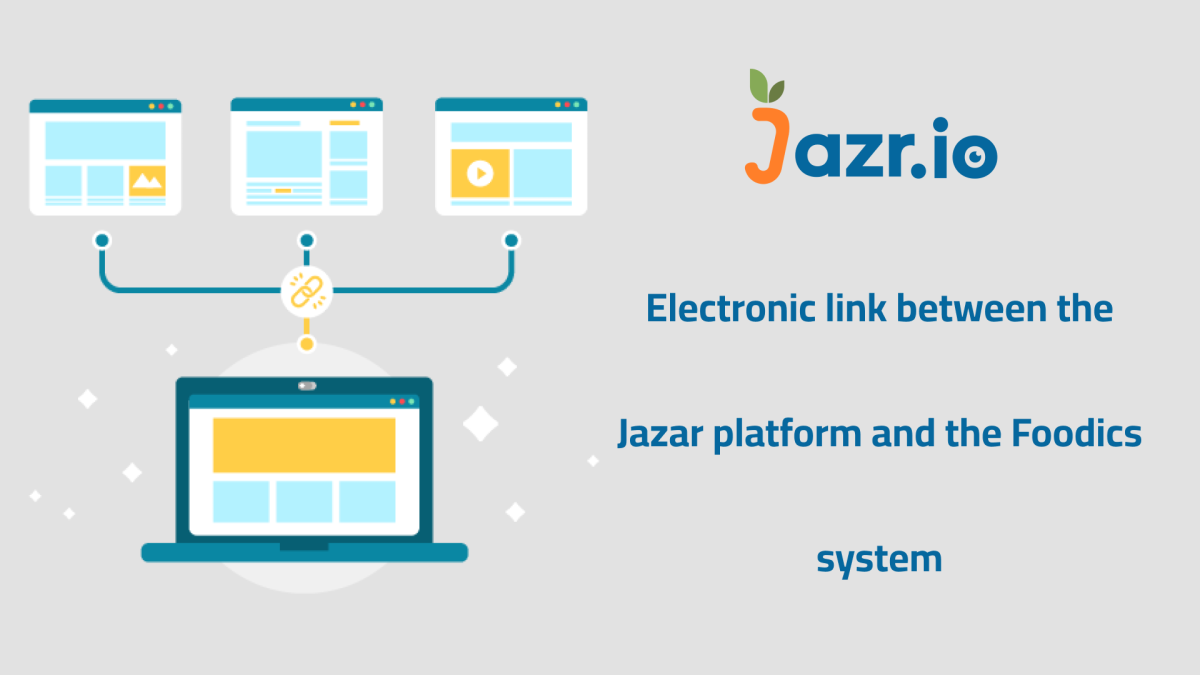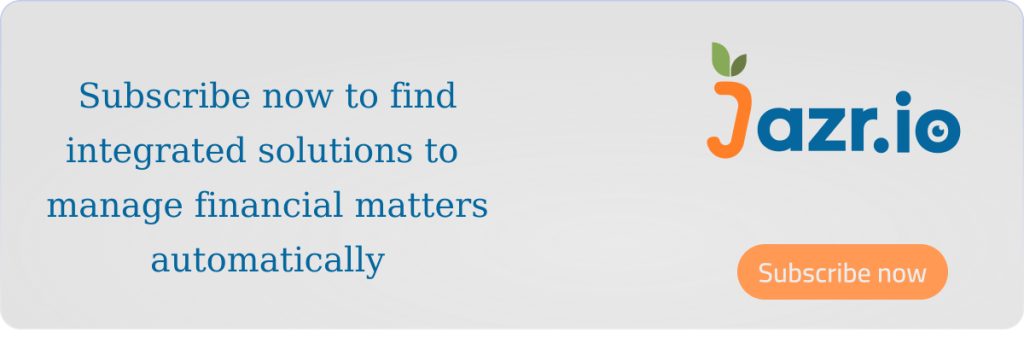Electronic Integration between Jazr Platform and Foodics System
The Jazr platform supports electronic integration with Foodics, facilitating efficient handling of all accounting operations and seamless integration between the two systems.
How to Get Started on Jazr?
To link your online store with the Jazr accounting system, start by registering on the Jisr platform. Next, go to the platform settings and select “Electronic Integration.” Here, you will see all available integration services, including integration with Foodics.
Integration Settings between Jazr and Foodics System:
The electronic integration requires entering a unique code for each entity, which can be obtained from Foodics. Additionally, the entity must designate the following primary accounts, which can be modified later:
Sales Account
Purchases Account
Revenue Account
Expenses Account
How to Subscribe to Integration with Foodics System through Jazr:
To subscribe to the integration service, go to the settings menu on Jazr and select “Electronic Integration.” After clicking on “Subscribe,” you will be able to enter the required subscription details to complete the integration.
Data Processing between Jazr and Foodics System:
After subscribing, the integration will be processed, and data will be automatically updated, displaying a “Processing” notification. Once the integration process is complete, additional options such as “Edit Subscription” or “Unsubscribe” will be available as needed.
Overview of Electronic Integration between Foodics System and Jazr:
When the integration between Jazr and Foodics is complete, all data created in Foodics will be imported into Jazr, including invoices, customers, locations, products, accounts, and new payment methods.